SCREEN OVERVIEW
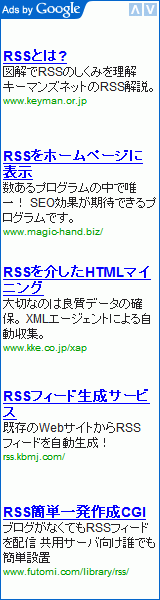

METALIX : Enemies. Several kinds of enemies are roaming in the METALIX LAIR. Some METALIX have special attack.
ITEMS : Items are available in the METALIX LAIR. You can get item when you reach.
TRAPS : TRAPS are hidden on the floor. They are invisible unless you step on.
STAIRS : You can move to next floor.
LEVEL : Your present level.
HIT POINT : Your present hit points. You lose hit points when you get damages from emeny's attacks. You can recover hit points when turns progress or you use medicines.
VITALITY : Your present vitality. You lose vitality when turns progress. When vitality becomes zero, you lose hit points. You can recover vitality when you use foods.
ITEM : Open ITEM window.
MAP : Open MAP window.
SYSTEM : Open SYSTEM menu.
STATUS : Open STATUS window.
MESSAGE WINDOW : Events are shown on this window.
CONTROL PANEL : You can also use CONTROL PANEL for the direction, forward, attacks.
ITEM WINDOW

Your items are listed. Submenu are shown when you click any items.
You can bring 20 items.
See ITEMS page for the instructions.
MAP

Map changes randomly for each play. You can see the areas you have visited.
Yellow points : Your position
Red points : Enemies' position
Blue points : Items
Red square : Traps
Yellow square : Stairs
SYSTEM MENU

SOUND ON/OFF : Toggle sounds
HOWTO : Open Howto pages
PAUSE : Pause and save the game
RESET : Reset the game. Warehouse and the clear status are saved, but the play is canceled.
STATUS WINDOW

Gold : Golds you got in this play.
Exp : Experiments
Power : Strength. Left number shows present power and right number shows maximum power. You can grow maximum by level-up or items. You can recover power by antidote.
Weapon : Weapon strength
Armor : Armor strength