How to Play
Outline

A coin pusher game, which is played with lifelike money.
Feel the sense of openness by tossing precious money without scruples.
Feel the exhilaration by getting enormous amounts of money.
Enjoy the the super-rich experience too wasteful to do in real life.
And, it's not only the visual impact.
By intermingling different values and weights of coins in a pusher game, unprecedented, distinctive strategy was realized.
From the center vault, rare coins will come out. Such as old coins, foreign coins etc. with variety of over 80.
Collecting them is one of the great fun.
NOTICE:
This app is not a real gambling but a simulator for fun.
Money earned in the game cannot be exchanged for real.
Controls in the Game
Tap the screen to put coins.
Appearance points of the coins correspond to the contact points.
Types of coins will be chosen at random.
Game Screen

- money:
- Your owned money.
- center pocket:
- The goal is to drop the coins here.
- side pocket:
- Coins dropped here will be lost.
- payout:
- The value of dropped coin is multiplied by this magnifying number, when it will be added to your money.
- roulette:
- By dropping a "ROULETTE" item, it starts spinning, and the event in the indicated column will occur.
- vault:
- When its door will open, fabulous presents will come out.
- bonus display:
- The situation of automatic adding bonus is displayed here.
- coin bit:
- Represents the state of coins that can be put continuously.
- roulette item:
- By dropping them into the center pocket, the roulette starts spinning.
- unlock item:
- By dropping them into the center pocket, the locks of the vault door in the same color will be unlocked.
- sound button:
- Switches sound's ON/OFF.
- menu button:
- Opens Menu screen.
About Payout

By dropping coins into the center pocket, they will be added to your money.
Money to increase will be
DROPPED VALUE x PAYOUT
For instance, by dropping 100 yen coin when payout rate is 1.4, you will get
100x1.4=140 yen
Payout will be increased as a winning in the roulette.
In the right of payout rate display, there is a vertical timer bar.
The timer bar decreases with time. When its length reaches zero, payout will be lowered one step.
About the Roulette

By dropping a "ROULETTE" item, the roulette starts spinning.
It will stop automatically after a period of time, and the event in the indicated column will occur.
Followings are kinds of events.
- Payout 1up:
- Payout will be up one step.
- Payout 2up:
- Payout will be up two step.
- Payout 3up:
- Payout will be up three step.
- Payout MAX:
- Payout will be up to the maximum.
- Vault Key:
- An "UNLOCK" item will be appear.
- Coin Shower:
- Some coins will fall from above.
- Wall:
- Walls will come out and block the side pocket. During that time, there will be no coin loss at all. So it is a great opportunity.
- Bump!:
- Coins on the floor will be blown off.
- 1yen Time:
- During a certain amount of time, only 1 yen coins will appear.
- 5yen Time:
- During a certain amount of time, only 5 yen coins will appear.
- 10yen Time:
- During a certain amount of time, only 10 yen coins will appear.
- 50yen Time:
- During a certain amount of time, only 50 yen coins will appear.
- 100yen Time:
- During a certain amount of time, only 100 yen coins will appear.
- 500yen Time:
- During a certain amount of time, only 500 yen coins will appear.
On the left side of the roulette, a vertical coin counter bar is displayed.
Whenever a coin falls, this bar lengthens.
Wnen it arrives at the maximum, a "ROULETTE" item will appear.
Not only into the center pocket, but dropping into the side pockets is effective.
Like the fall to the center pocket, the fall to the side pockets is validated, too.
If you get a new item during a turn of the roulette, it does not become invalid. It will be stocked. A turn for the stock begins as soon as a judgment in front is over.
About the Vault

Eight lamps are attached to the door of the Vault.
As for these lamps, lighting expresses a locking state, lights out expresses an unlocking state.
For example, three locks work when three lamps are on.
Lamps have various colors.
"UNLOCK" items also has various colors.
By dropping colored "UNLOCK" items into the center pocket, the locks of the vault door in the same color will be unlocked, and turn off.
When you unlock them all, the door will open, and fabulous presents will come out.
After the contents are all out, the door closes, and new present is prepared for again, and the door will be equipped with a random lock.
"UNLOCK" items fall in random timings. In addition, they will appear by the winning in the roulette.
The number of locks of the vault door has correspondency in the magnificence of the contents.
The more locks will be, the more luxurious present will come out when the door opens.
If only color matches, one item can unlock two or more locks.
For example, when there are two red lamps on, if you drop one red item, each of the two red lights will turn off.
Collection Items
The special presents coming out from the vault are called collection items.
When you drop a collection item into the center pocket, it becomes yours.
The number and kinds of your own collection items can be referred in the collection window.
To open the collection window, select "Collection" in the pause menu screen.

The names, the numbers, and the sell prices of your collection items are displayed.
Items that you don't have will be displayed as "?".
Collection items are gathered up to some "sets".
You can change the set to display by pushing arrow buttons of the collection window.
Page names of sets that you don't have a single kind belongs to them, will be displayed as "???".
By tapping "Sell One" button, you can sell your collection items.
One item will be lost, and an amount of money of the sell price will be added to the money in hand.
Automatic Addition of the Money
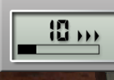
When the money in hand decreases, some more money comes to be added automatically on every certain period of time.
The situation is indicated to the bonus display in the upper left of the screen.
Automatic addition occur if your money is less than 1000, and under condition of
A.You are playing the game.
B.You are not playing the game. (Includes while you are not executing the application.)
until your money amount becomes up to 1000.
The addition pace by A is 10 times as fast as B. So, if you want money quickly, you should keep turning the game on.
On the other hand, if you have exhausted money, and quitted application, on next day, you can begin the game in the state that some money accumulated by the effect of B.
If you want more money more quickly, you can do that in the shop window.
To open the shop window, select "Shop" in the pause menu screen.
Pause Menu
When menu button is pressed, game will be paused, and this pause menu window will be pop up.

- Shop:
- Opens the shop window. In the shop, you can add money and so on.
- Collection:
- Opens the collection window.
- How to Play:
- While playing the game, pressing this button starts interactive explanation mode. While the title screen is displayed, it opens this detailed explanation site.
- Other Games:
- Opens the iOS/Android game site of POINTZERO, production company of this game. Please visit once.
- Sound Volume:
- Adjusts volume of the sound
- 日本語/English:
- Switches the display language.
- Back to Title:
- Goes back to the Title Screen.
Tips
The money in hand does not increase if coins are dropped into the side pocket, but they are added to the roulette's coin counter bar.
Therefore, they are not totally wasted.
Don't miss the chance of high payout.
The best payout rate is 2.4. This means that dropping only 100 yen coin brings you 240 yen.
When you have plural same kind of collection items, consider selling one.
Among expensive items, there are ones which sales prices are higher than 10000.
Types and Values of Coins
MONEY PUSHER JPY

MONEY PUSHER USD

MONEY PUSHER EUR

MONEY PUSHER GBP

Credit
MONEY PUSHER
Created by POINTZERO Co.
Concept & Game Design: Masateru Umeda
Programming: Masateru Umeda
CG Works: Masateru Umeda
copyright 2012 PointZero Co.
Links
-

MONEY PUSHER EUR
official site -

MONEY PUSHER JPY
official site -

MONEY PUSHER GBP
official site -

MONEY PUSHER USD
official site -
List of Android Apps by PointZero Co.
For who use android devices.
-
List of iOS Apps by PointZero Co.
For who use iPhone or iPad.
-
List of amazon Apps by PointZero Co.
For who use Kindle or Fire tablet.
-
PointZero Company
Our official website.
Return to the Game
If the game does not start by pressing these buttons, please return to the home screen and start it with the icon.
- Select a game to return.
-

MONEY PUSHER EUR
-

MONEY PUSHER JPY
-

MONEY PUSHER GBP
-

MONEY PUSHER USD