How to Play
Outline
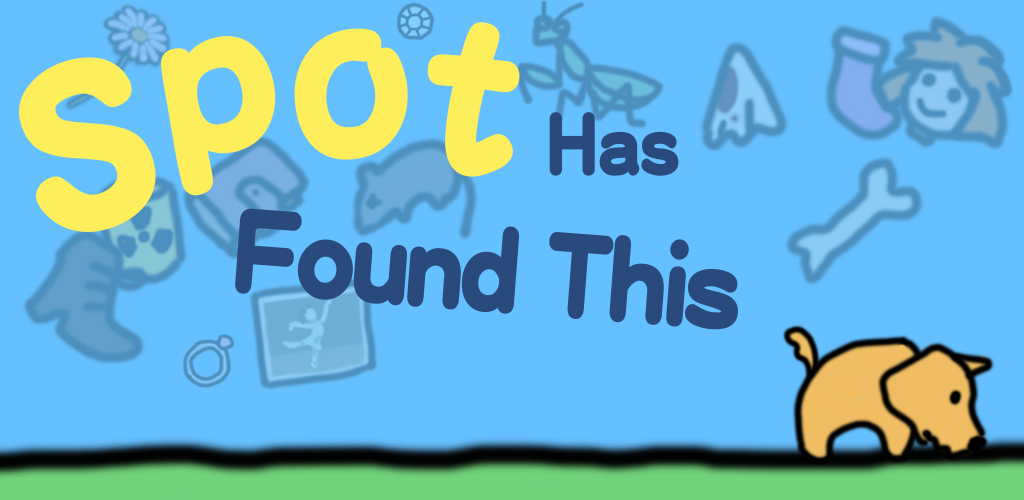
Play with Spot and enjoy the stories behind the junks he collects!
Your friend Spot spends his days happily running around the wide meadow, bringing you various junks he finds along the way.
Engage in games with Spot to receive the collected items. Remember the sequence in which Spot turns his head and compete in the 'Guess Which Way' game. When you win, Spot lets go of the item and proudly shows it to you.
The odd items that Spot presents to you range from mundane things like bones and worn-out shoes to valuable items like gems and gold nuggets. Take a look at old photos and diaries hidden in abandoned houses, and imagine the comedies and tragedies experienced by their previous owners. The blood-stained handkerchief that Spot brings back one day might serve as a crucial clue in an unsolved mystery. What sad memories might be encapsulated in the small, ownerless ring? Through these unusual objects, catch glimpses of the lives of their past owners.
There are over 300 different kinds of these junks included. Spot brings a selection of them to you every day. Open the app during brief moments, whether you're waiting for a train, lunchtime, or while standing in line for the restroom, and take a peek at his findings. What will Spot show you this morning? Could the item Spot shares tonight be connected to the one he brought the day before yesterday, sharing a common owner?
Why not start adding a touch of enjoyment to your daily routine with the company of Spot? Give it a try starting today!
Objective
The objective of this game is to have Spot collect a variety of junks and enjoy the process. To achieve this, there are two main things you should do:
- Check In Regularly
- Spot picks up a few pieces of junk each day, but they don't usually come all at once. Since Spot moves around whimsically and plays, it takes some time for him to find junk. Instead of trying to gather a lot of junk in one go, it's a good idea to check the app at different times of the day, such as morning, noon, and evening, to peek at Spot's activities little by little. Even when you're not actively using the app, Spot will continue searching for junk.
- Level Up
- Each junk has a "Discovery Level," and if Spot's level is lower than that, he won't be able to find them. To increase Spot's level, you need to accumulate EXP. EXP accumulates as you play with Spot. Play a lot to raise the level and acquire more advanced junks.
Title Screen
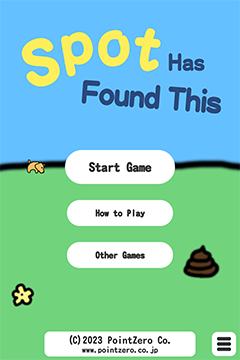
- Start Game
- Press to enter the "waiting".
- How to Play
- Press to start an interactive tutorial.
- Other Games
- Links to our other game apps. We have a variety of fun games, including the popular Claw Crane series and "MONEY PUSHER" series. Feel free to play them while Spot is out collecting junks.
- Copyright Information
- Press to open our official website.
- Hamburger Icon
- Pause the game and open the pause menu.
Waiting
There is not Spot on the screen right now. He is likely running around the distant hills and mountains, playing and whimsically searching for junks.

- Call Spot
- Press to call Spot, and he will come to you. He may or may not have junks in his mouth.
- Spot's Collection
- Takes you to Spot's collection screen.
- Title Screen
- Returns you to the title screen.
Spot in front of you
After calling, Spot has come to you. On this screen, you can check Spot's status.

- Level
- Spot's level. As the level increases, Spot's Discovery Level for finding junks also increases.
- EXP
- Current EXP / EXP required for the next level-up
displayed in this format. - Discoveries
- This is an indicator of how often Spot finds junks.
There are three types: "Normal," "Double" and "Quadruple".
Even with "Normal," we've designed the game to be enjoyable. However, if you'd like Spot to bring junks more often, consider purchasing "Discovery x2" or "Discovery x2 Again" from the "Shop," which you can access from the pause menu.
The purchased "Discovery x2" and "Discovery x2 Again" effects will continue indefinitely without any expiration. - Check Spot's Find / Play with Spot / Another Shot
- The button labels may vary depending on the situation, but their function remains the same. Pressing them will engage in Challenging Spot.
- Spot's Collection
- Takes you to Spot's collection screen.
- Spot, Go Play!
- Press to send Spot off to play somewhere, and the screen will return to "Waiting."
Challenging Spot
You compete against Spot in a game of "Guess Which Way". If Spot has a junk in his mouth, winning will allow you to see that junk, and it will be added to Spot's collection. Regardless of whether Spot has a junk in its mouth or not, he'll earn EXP based on your performance.

- Lives
- It represents the allowable number of mistakes. If you make a mistake, one is deducted, and if they all run out, you lose.
- Hits
- The number of times you correctly guess Spot's direction. If you fill this up, you win.
- Direction Buttons
- Tap the button corresponding to the direction you think Spot will face next.
- Level Bonus
- The more challenging the game level, the more EXP you earn. The game level is determined by the level of the junk if Spot has one in his mouth, or Spot's level if he doesn't.
- Life Bonus
- This bonus is based on the number of remaining lives.
- Speed Bonus
- This bonus is based on how quickly you could tap the directional buttons.
- Total EXP Points
- The sum of the three bonuses mentioned above. This is added to your EXP.
Rules and Tips for the Game
The key to winning is to guess Spot's direction correctly consecutively and fill up the "Hits." With some luck, you might win without making any mistakes at all. The first round is always a test of luck; strategy comes into play after a mistake. If you make a mistake, your "Hits" reset to zero, and you start over, but during a single match, Spot's direction and sequence remain exactly the same. So, remembering that sequence is the shortcut to victory. Regardless of whether you make OK or miss, remember Spot's facing direction.
About Difficulty
The basic difficulty level is determined by Spot's level or the level of the junks. When Spot is not carrying any junks, the difficulty level is based on Spot's level, and when Spot is carrying a junk, it is based on the level of that junk.Depending on the difficulty level, the required length of "Hits" is determined. Higher difficulty levels have more Hit gauges, and the number of consecutive hits required increases.
Life is determined based on the number of Hit gauges and may occasionally vary randomly by plus or minus one.
Additionally, there are times when special Hits or life configurations occur that do not fit the above explanation.
Sudden Death
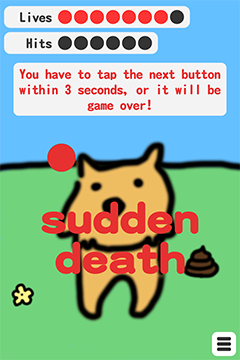
Normally, the speed at which you tap the directional buttons is only related to the Speed Bonus. It doesn't matter how long it takes to guess Spot's direction; you'll only experience a slight reduction in earned experience points, and it won't result in a miss.
However, in this Sudden Death Mode, if you don't tap the directional buttons before the red timer displayed in the upper left of Spot expires, it will count as a miss. Tapping the directional buttons will reset the timer, so stay calm and respond quickly.
The difficulty of Sudden Death Mode is slightly lower than that of the regular mode.
Clear Screen
When you win against Spot, he will show you the junk. Whether there's a junk or not, you'll transition to this clear screen. Here, you'll see the details of the EXP you earned in the match.。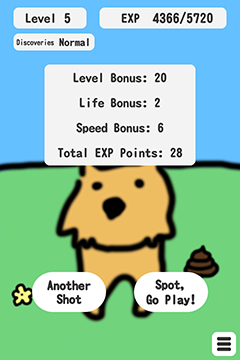
Continue

By choosing to continue, the order of Spot's facing direction remains unchanged from the previous playthrough, and you can revive your lives.
You can use the continue option as many times as you want. Therefore, no matter how challenging the gameplay is, by continuing repeatedly, you will eventually get to see the junk.
To continue, you need to watch the ad that appears after tapping the button until the end.
If you purchase "Ad Removal" from the "Shop" accessed from the pause menu, you can continue without watching ads.
Spot's Collection and Stories
In the Collection, you can view a list of all the junks that Spot has collected so far. Additionally, you can see detailed information about each individual junk, check the progress of the stories associated with multiple junks, and more.
Collection List Screen
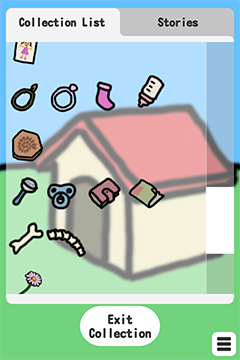
- Collection List
- You can scroll through the list horizontally using the bar or swipe directly on the screen.
- Junks
- Tapping on individual junks will display detailed information about them.
- "Stories" Tab
- Opens the list of stories.
- Back/Next
- The display varies depending on the situation. It allows you to navigate back to the previous screen from the Collection List screen.
- Name
- The name of the junk.
- Image
- The image of the junk.
- Description
- Detailed information about that junk is provided here.
- Discovery Level
- Indicates the level required for Spot to find that junk.
It also corresponds to the difficulty of the game when challenging Spot to show you that junk. - Collection List
- Closes the detailed information and displays the collection list.
- Next/Exit Collection
- The display varies depending on the situation. It allows you to navigate back to the previous screen from the collection screen.
- Story List
- Right after installing the game, nothing is displayed here. When a junk is added to Spot's collection and that junk is associated with a story, a "Story Button" will be added here.
- Story Button
- When a junk is added to the collection that corresponds to a story, a corresponding Story Button appears. Initially, the button displays "???". As the collection becomes more complete and all the junks within a story are gathered, the "???" notation will be replaced by the title of that story. Regardless of the notation, pressing the Story Button will switch to the Collection List screen and automatically scroll to the position of the corresponding junks.
- "Collection List" Tab
- Opens the Collection List screen.
- Next/Exit Collection
- The display varies depending on the situation. It allows you to navigate back to the previous screen from the Collection screen.
Detailed Information
This screen displays information about each individual junk.

Story List Screen
In this game, a group consisting of several junks is referred to as a "Story". For example, a group composed of "garlic," "stake," and "cross" is related to the "Vampire Story". When you collect all the junks related to a story, the title of that story becomes clear.
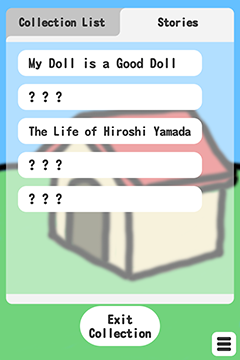
The Secret of the Stories
Some of you may wonder how Spot, who has collected seemingly random pieces of junk, manages to weave them into a story. However, Spot is a dog, and he possesses a sense of smell far superior to humans. What may appear as unrelated junk to us is connected by scents that Spot can discern. Or perhaps, it's through the sixth sense of animals.
Pause Menu
When you press the hamburger icon located in the bottom right corner, which is always displayed while the app is running, the game will pause, and this pause menu will appear.

- Title Screen
- Interrupt the game and jump to the title screen.
- Sound Volume
- Adjust the game's sound volume using the slider.
- Shop
- Open the shop screen. You can increase Spot's junk discovery frequency or disable ads.
- Detailed How to Play
- Open this instruction manual.
- Other Games
- Links to our other game apps. We have a variety of fun games, including popular Claw Crane series and "MONEY PUSHER" series. Feel free to play them while Spot is out collecting junks.
- Social
- Links to social media. We would be delighted if you could introduce this game to your friends.
- App Store/Google Play
- Open the store page for this app.
- Privacy Policy
- Link to our privacy policy.
- 日本語
- Switch the display language to Japanese. Press it again to switch back to English.
Tips
Usually, Spot brings new junk items every 10 minutes to 2 hours. But he has a kind of limit on how many he can bring in a day.
If it’s been 2–3 hours since the last item and he hasn't brought anything new, he’s probably tired or just not in the mood. Once the date changes, he’ll be back to full energy and start bringing you all kinds of things again.
Also, if you purchase “Discovery x2” or “Discovery x2 Again” from the shop, Spot will bring items more frequently and his daily limit will increase as well.
If Spot keeps bringing only junks that are already in his collection, he may have collected all the junk available at his current level. Let's earn EXP to level up and make new junks appear.
As your level increases, the required number of hits to clear may also increase, making it harder to memorize. If you're not playing in Sudden Death Mode, there's no time limit at all, so you can consider giving up on the speed bonus and take notes, which might be a good idea
Credits
Spot Has Found This
Created by POINTZERO Co.
Concept & Game Design: Masateru Umeda
Game Design Assistant: Miri Umeda
Story & Scenario: Masateru Umeda
Programming: Masateru Umeda
CG Works: Masateru Umeda
copyright 2023 PointZero Co.
Links
Return to the Game
If the game does not start by pressing these buttons, please return to the home screen and start it with the icon.
- Select a game to return.
-

Spot Has Found This